
Last week, one Sharilee emailed with this question...
My question is about the fonts. I've been told that you don't want to change your fonts since they won't show up on some computers. What do you think? How do you do it?
I totally agree that you don't want to mess with the standard fonts on your blog. First off, fancy fonts can't be seen on-screen by everyone who may tune into your blog because most computers have a difference set of offered or downloaded fonts. Second to that is this...I have no idea how to actually change the font on your blogger or wordpress account to something specialized and fancy. No idea.
Of course, there are ways to perty up your blog with fancy fonts. The first is, to increase or decrease the size of the fonts your blog program offers. And, of course you can change the color, too. I definitely recommend playing around with the provided fonts to discover which is your favorite. You'll likely find that some better fit your style than others. And, I happen to think a good blog will have a font that fits the tone and message it is sending.
In the beginning stages of my blog, I was madly in love with COURIER BOLD. I'd make it big, little, pink, cerulean. I adored that font first. But, soon I discovered it didn't have the same visual flow as GEORGIA. So, I switched, and I've been using GEORGIA ever since because I like the way it looks on screen. I think it evokes a more dressy tone that COURIER, and offers reader's the sensation of "reading a book" because of the way the type strings together letters.
Being a color fanatic, I definitely believe your blog is benefitted when you add little bits of color to your fonts. Not every word should scream hot-hued happiness, that's for sure, but a little color here and a little there can really improve the style and readability of your message. For instance, you can make an important word or phrase big. Or, an embarrassing admission teensy. You can MAKE YOUR WORDS ANGRY. Or, help them fall madly in luuuuurve. Don't those tiny bits of color offer a delightsome addition to your words?
Of course, if you try to make any of these changes on your own blog and they just don't seem to fit, then don't do it! It's important that you are staying true to your own personality and voice, as it comes through the blogwaves.
There is another way to create fabulous fonts. You can create an IMAGE...a jpg or bmp...then upload the image to your post. Through images, you've suddenly got a whole new world of written word possibilities. In my heart, I'm holding all sorts of opinions as to how to do this really, really well. Those will come soon enough. For now, let's start with a basic HOW-TO MAKE AN IMAGE demonstration. If you've already downloaded Photofiltre, you're ready to get fontaculous. If you don't yet have this wondrous, free program, you can find details HERE.
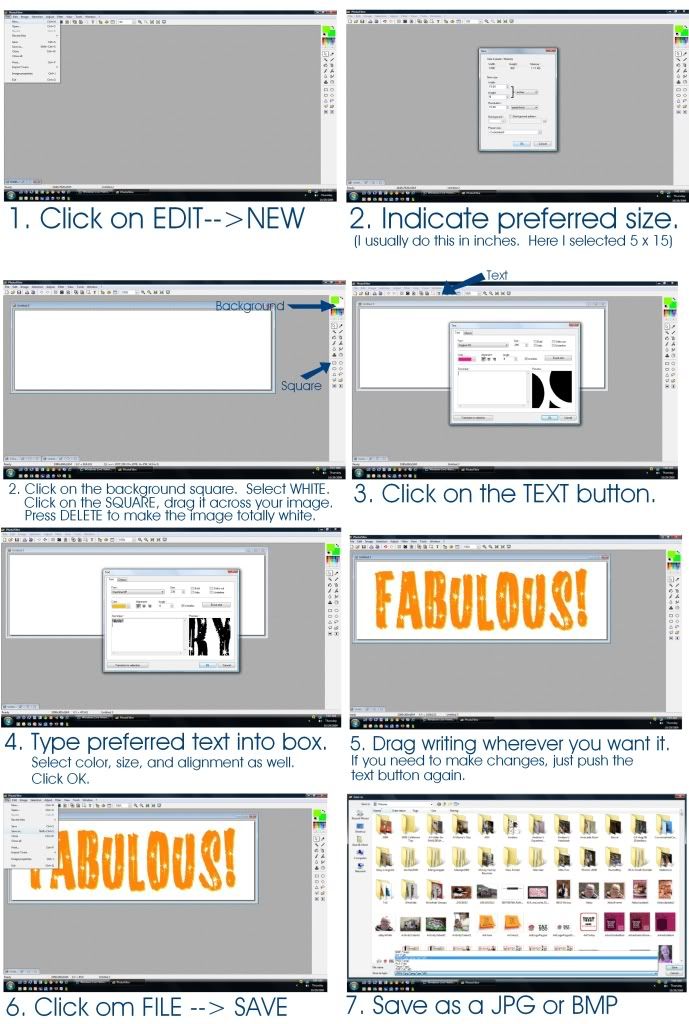

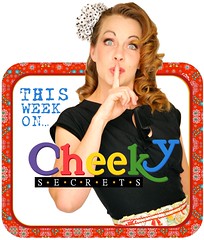




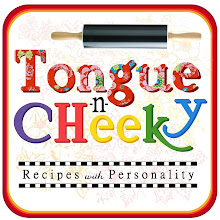

1 comment:
Can't wait for the lesson in Photobucket, cause I can't figure that darn site out! It just makes me go "Grrrrr!"
Love your new look, new name, new you. Your blog has certainly soared into new and delicious heights, dear Cupcake. Congrats!
Post a Comment